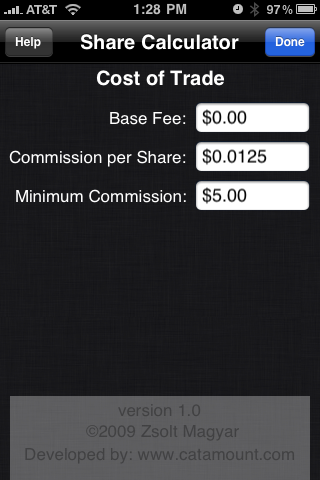Stock Share Calculator for your iPhone or iPod Touch is a wonderfully convenient way to make instant decisions when it comes to your stock portfolio. Never again will you be trying to do complicated math in your head when it comes time to make that all-important decision to buy, sell, or hold off on making any commitment. All you need to do is put in your broker’s fee, the number of shares you would like to purchase, and the buying power you have. The Stock Share Calculator will tell you exactly how many shares you can purchase without going into the red.
With Stock Share Calculator on your iPhone or iPod touch, you can now make on-the-spot decisions simply with a few taps of your finger. The simple interface is easy to understand and navigate through. With a few simple steps, you are able to quickly calculate the number of shares you can afford to buy, figure out the cost of trade including adjustable flat fee per trade or adjustable commission per share, and even figure in a percentage change of a share price; all at lightning fast speed.
To calculate how many shares you can purchase, simply tap on the blue “STOCK BUYING POWER” box, and enter the amount. Next tap on the green “SHARE PRICE” box, and enter the price of the share. The yellow box at the top will show you how many shares you can afford to purchase. It’s just that easy.
Need to include the cost of trade in the calculation? Begin by tapping on the (i) in the lower left corner of the screen. If you need a flat fee per trade, just enter the amount. For per share commission, enter the broker’s fee and the commission. These fees will be combined when you calculate out the number of shares. When you’re finished entering all of the data, simply press “done” to return to the main screen and continue with any further calculations.
If you would like to use the Sell Price to calculate the percentage of change in a Share Price, tap the green box to enter the share price, and then tap the grey box to enter the sell price. The profit wheel automatically calculates and displays the percentage of change.
Using the profit wheel to calculate a sell price is as easy as scrolling the profit wheel to the percentage change amount that you want and the profit wheel immediately calculates and displays the Sell Price for you.